Updating Apache Cordova to the latest version only takes a few minutes. Below are the steps (taken from Cordova) needed to update your > 3.0 projects to the latest version (3.5 as of this post).
In a command / terminal run:
-
npm install -g cordova - Now go to into your project (ie: c:\projects\test) and run:
-
cordova platform update android (or ios)
You can update your plugins by removing / adding them again like:
cordova plugin rm org.apache.cordova.file
cordova plugin add org.apache.cordova.fileThat’s it. Now you should have an up to date environment.
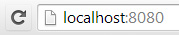 If you’re developing html / javascript applications and want to test locally, many times you will go beyond what local file access (file:///C:/…) in browsers will allow (like XMLHttpRequests, json calls, cross domain access and Access-Control-Allow-Origin restrictions).
If you’re developing html / javascript applications and want to test locally, many times you will go beyond what local file access (file:///C:/…) in browsers will allow (like XMLHttpRequests, json calls, cross domain access and Access-Control-Allow-Origin restrictions).



