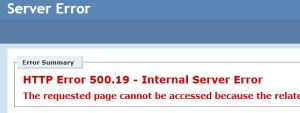 If you’ve added a rewrite to you web.config but are now receiving a HTTP Error 500.19 Internal Server Error, chances are you need to install the URL Rewrite Module. You might have assumed this is part of your install but it might be missing.
If you’ve added a rewrite to you web.config but are now receiving a HTTP Error 500.19 Internal Server Error, chances are you need to install the URL Rewrite Module. You might have assumed this is part of your install but it might be missing.
The install only takes a few seconds.
- Visit http://www.iis.net/downloads/microsoft/url-rewrite
- At the bottom of the page you can download the installer without using Web Platform.
- Run the MSI installer to add the URL Rewrite Module to your server. In my experience, I have not needed to reboot or reset IIS after installing this.
- Now you should successfully be able to use <rewrite>.
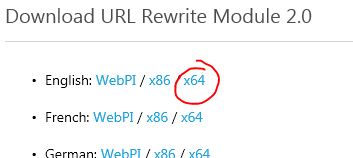
Thanks for the info, put me in the right way to solve the issue.
LikeLike
This solved one of my problems. Now I am getting the same error code but a different config error.
“Cannot add duplicate collection entry of type ‘add’ with unique key attribute ‘value’ set to ‘index.php'”
Which I don’t understand because there is no duplicate entry in there.
LikeLike
You just have duplicate keys in your web.config that reference index.php. Feel free to post and we’ll check it out.
LikeLiked by 1 person